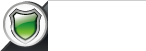FlagShip
FlagShip gives Canadian merchants access to discounted shipping rates and services from leading brand-name couriers including Canpar, Purolator, FedEx, UPS, DHL, and GLS. Quotes are in real-time quotes or can be instant flat rates on a selection of delivery options and prices. You customize the rates, services and couriers you offer -- your customers choose the price and delivery time that’s best for them during checkout. You also have full access to your personal online FlagShip portal where you can manage your FlagShip activities.
IntellEcommerce will provide full management of FlagShip technical integration, setup, and ongoing technical maintenance and support. Your direct company account with FlagShip is unhindered.
FLAGSHIP ACCOUNT
FlagShip account setup is super fast, easy, and free. Simply visit:
https://www.flagshipcompany.com/sign-up/
FLAGSHIP SUPPORT
Phone: 1-866-320-8383
e-mail: support@flagshipcompany.com
website: https://www.flagshipcompany.com/
FLAGSHIP PORTAL
Login to your FlagShip online portal to manage manual orders or any other specific account info at:
https://www.flagshipcompany.com/log-in/
MANAGING E-COMMERCE ORDERS
When a customer places an order on your website, the selected shipping methods are shown and the customer can choose a shipping method during checkout on the shopping cart page.
* To make a FlagShip shipment, go to your website admin then go to Sales > Orders > Order# 123 > Ship > Send To FlagShip
* Order# 123 > Shipments > Shipment# 0001 > Confirm FlagShip Shipment
* You can choose a different shipping method from the customer's selection while confirming the shipment.
* Once the shipment is confirmed, you can print the shipping label, track the shipment.
EXCLUDING TAXES FROM SHIPPING RATES
Please note that all quotes are inclusive of taxes. If you want to remove taxes from your shipping rates please let your IntellEcommerce representative know via support channels.
PACKING - box sizes
FlagShip tells you which box should be used for packing which items.
Sales > Orders > Order# 123 > Scroll down to FlagShip Shipping Details
PLEASE NOTE: You will need to provide a list of box sizes and their respective cost to IntellEcommerce for entry into the configuration of FlagShip.