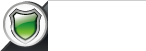PayPal Integration
Get your PayPal API Credentials
To setup your PayPal payment method we will need API Credential information available to you in your PayPal account. To retrieve this information follow these steps:
- Log in to your PayPal merchant account.
- On the top right, hover under your name, Go to > Account Settings
- Go to Account access > API access > Update
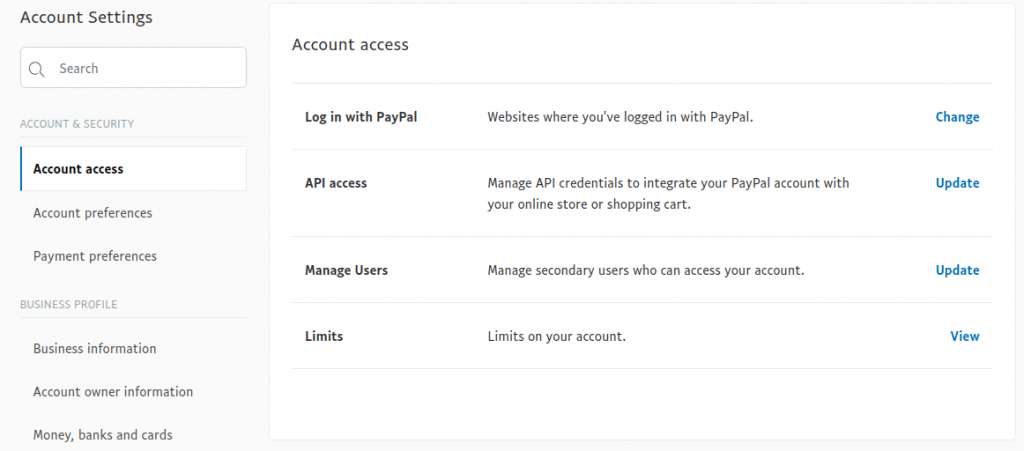
4. Scroll down to NVP/SOAP API integration (Classic) and click Manage API Credentials.
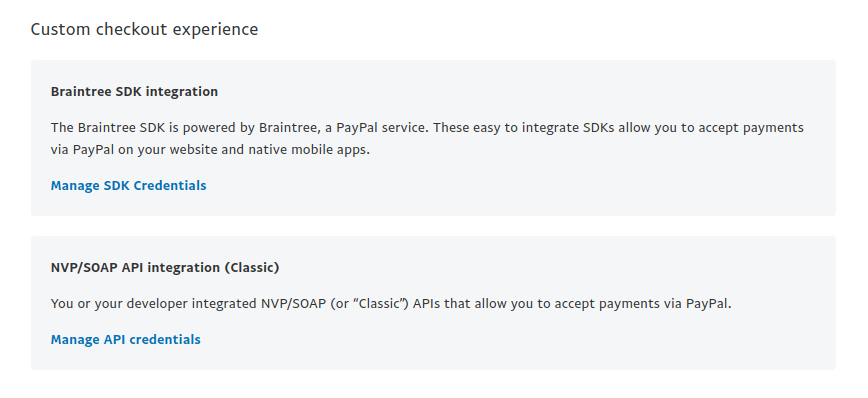
5. Click on SHOW next to each info: API Signature, API Password, Signature
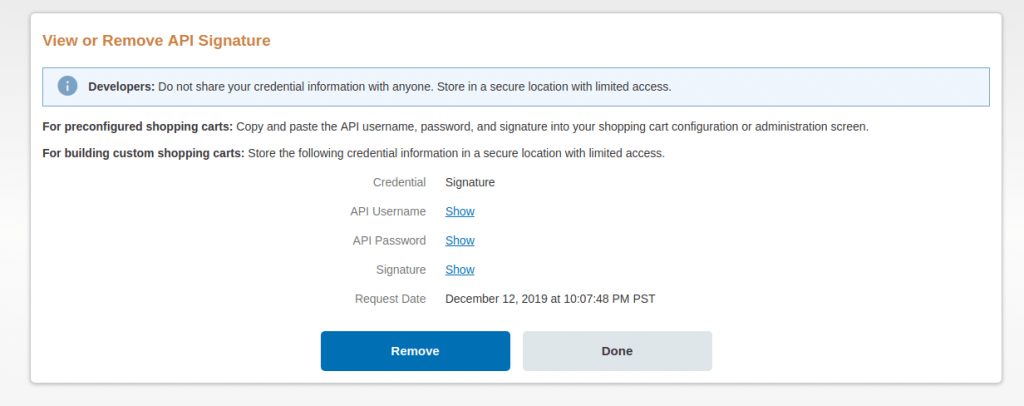
After you have retrieved API Username, API Password, and Signature ... update your support ticket with this information and one of our techs will set it up and test it for you.