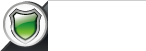Display Product View FILTERS
To display product view FILTERS (filter by MANUFACTURER, PRICE, BEST VALUE, and NAME) on the left column of each category page:
1) Goto Admin panel
2) Catalog->Manage Categories
3) Click on the category on which you want to display the filters. Then go to the Display Setting Tab
Set
[Is Anchor]to YES
Now you'll see filter options in left side bar.
-----------------------------------------------------------------
If you still don't see the filters:
In admin's Category edit section check the [Custom Design] Tab
* set page layout as 2columns-left.phmtl or 3columns.phtml
IF you still don't see it: Open a suppor ticket so that we can check your catalog.xml file to check your category view page template is 2columns-left.phmtl or 3columns.phtml