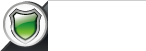Product Subscriptions (for Recurring Billing)
GENERAL CONFIGURATION
admin > System > Configuration > Subscription
Settings for e-mails, supported payment options, etc.
* Payment Methods
Define which payment methods are accepted for orders via subscription.
Only these options will be shown when a customers add subscription products to the cart.
* Payment Term
The subscription module is going to create an authorised order according to the payment method
settings when the subscription is due.
------------------------------------------------
NOTE: When using Authorize.net payment gateway:
Deferred Capture is when only an authorisation is created (The credit card is not charged yet.)
If you use a payment method with an Alias function and the capture settings are set to
DIRECT, a new order is created and the payment is captured directly when the subscription is due.
The 'Payment Term' settings define the deadline by which the customer's payment information has to be updated or the bill has to be paid.
For invoices, the deadline is the latest date by which the bill has to be paid. If you use deferred capturing (Authorize Only), the payment has to be
captured within the time limit.
In general, the invoice has to be paid before the deadline is reached, otherwise the subscription
will be marked as failed and no new subscription orders will be created!
If a payment fails or if a payment is necessary, the customer will be notified with a reminder
email automatically.
------------------------------------------------
* E-Mail Settings
The e-mail settings allow you to send specific confirmation e-mails for subscription orders. These can be adjusted for the transaction e-mails as well.
A reminder email will be sent to the customer shortly before the subscription is due.
* Checkout Settings
Define wether you allow guest (customers without accounts) to orders; and if you would like to give the customer an overview over the conditions and general terms before checkout.
* Cart Subscriptions
You can allow customers to subscribe to complete carts as well as to single products. To activate this function, enable Cart Subscriptions.
Subscription Plans define the frequencies availabe for the subscription. These plans will be shown on the product's information page as well as the customer's shopping cart. (cf. screenshot below)
Subscription settings
Subscriptions settings (shopping cart):
----------------------------------------------------------
SUBSCRIPTION PRODUTS
You can easily transform new or existing products into subscription products from the [Subscription] menu inside the admin's product configuration edit area.
admin > Catalog > Manag Products (edit or create a product)
To activate the Subsciption option set the dropdown to YES
Here you can customize the product subscription settings and options:
Sign-Up Fee:
Define a discount or a fee for the initial order.
Plan:
This allows you to set the delivery frequency. You can also define the cancellation period for the product with the deadline option. Once the customer has cancelled the subscription, his/her card will no longer be charged once the deadline is reached.
Delivery:
Choose between original and fixed delivery costs.
Subscription Maintenance
Operation Mode
When reaching the due date, the module automatically creates a new order. The customer's credit card will be charged by default. Should the payment fail (e.g. due to an expired credit card), an order will be created and assigned the status 'Pending'. The customer receives a reminder and can update the payment information by the deadline. If the customer misses the deadline, the subscription is cancelled.
Maintaining / Suspending a Subscription
In adim > Sales > Subscriptions,
all active and suspended subscriptions can be accessed. You can open each subscription and view the corresponding orders. The Subscription Maintenance gives you the following options:
Cancel: The subscription will be cancelled and will not be accounted for after the expiration of the period of notice.
Suspend: The subscription is suspended and will be paused until it is reactivated.
Suspending or canceling subscriptions.
The customer can cancel or suspend subscriptions through the customer account. (If these options are not available, make sure to activate the respective part in the template.)
Customer's view inside the their accoutn profile: