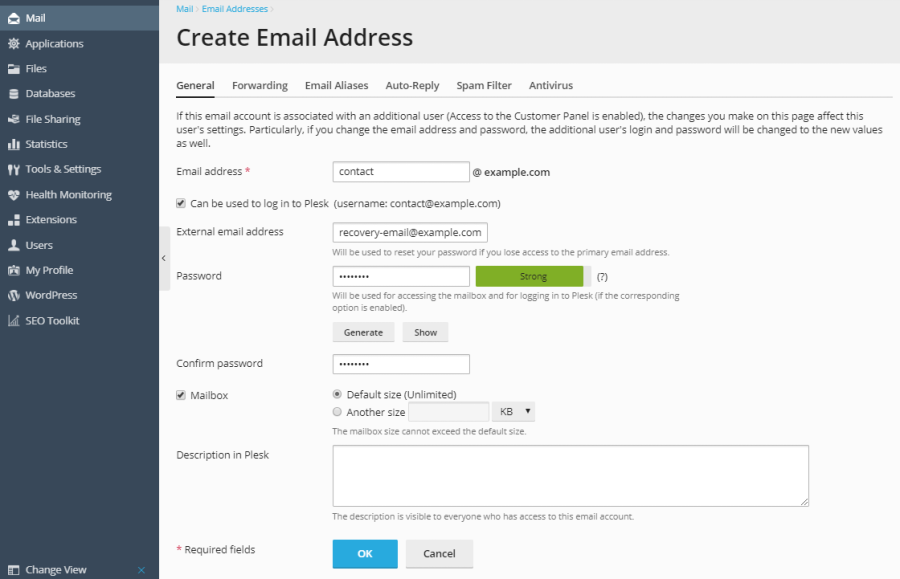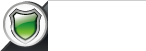Add an E-mail Account via your Mail Server
To create an email address:
First log into your mail server with the mail server address provided and use your email account credentials to log in.
-
Go to Mail.
-
Click Create Email Address.
-
Type the email name (prefix) you'd like to use next to where it says: Email Address *
- NOTEICE: If you do not want the new email user to have access to your admin area be sure to UNCHECK "Can be used to login to Plesk ..."
-
Specify an external email address. It will be used to reset your password if you lose access to your primary email address.
-
Leave the Mailbox checkbox selected. Clearing this checkbox makes sense only if you want to use this address as a mail forwarder, which will forward all incoming mail to another address.
-
Specify the mailbox size or use the default size defined by the provider’s policy or your service plan.
-
Specify a password consisting of five or more Latin characters.
-
Click OK.