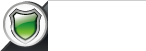Resetting Your E-mail Account Password
1) visiting your online e-mail portal at:
https://www.IntellEommerce.com/mymail
2) Once you are at the login page, click on the 'Forgot Your Password ?' link.
3) enter the full e-mail address for which you want a password reset.
4) An e-mail will be sent to your pre-defined external secondary e-mail address (If you don't know what this e-mail is open a support ticket please.)
5) Once you receive the password reset email, click on the e-mail reset link provided and follow instructions to reset your password.
Remember that once you reset your password you may need to update your e-mail clients such as your mobile devices.