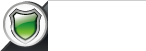How to keep your mail server from getting full
How to keep your mail server from getting full by removing unwanted e-mails from your inbox.
For this tutorial we assume that you are using the mail server's Round Cube ELASTIC user interface. If you are not sure please login to your online e-mail server and select ELASTIC.
-
click on SETTINGS
-
click on USER INTERFACE
-
click on ELASTIC
Select all unread e-mails and move them to trash to be deleted.
SELECT
-
click MAIL icon on left menu
-
click on INBOX Folder on left menu
-
Right above the list of e-mails column you will see SEARCH. Next to it click on the black down arrow to display its options window
-
from TYPE drop down menu select UNREAD to display all Unread emails
-
now from top menu click on SELECT icon to display its options menu
-
click ALL (all items are now selected)
MOVE
-
click on MORE icon on top right of page to display its options menu
-
click on MOVE TO
-
select TRASH folder (Now all unread e-mails are moved to the Trash folder)
... You may want to review the contents. If you find anything you want to keep you can simply move it back to your INBOX by selecting it and moving it (MORE > Move to > Inbox)
DELETE
-
click on the TRASH folder on left column menu
-
click SELECT icon on top menu and select ALL
-
click on DELETE icon on top menu